Open source X Bot Remover Chrome extension
- Clear your X network from fake accuonts masquerading from abroad.
- Now also supports: Unfollow accounts coming from a blacklisted country (customizable)
- View the source code on Github here
Everyday I get notifications like this below. We all have them, those 𝕏 followers that are obviously not real.

I'm sure you can relate to this, but I dont see much talk about it on 𝕏. Is this topic being suppressed?
These networks of bots are bad for the social graph, as it will influence the "For you" feed in ways you can't control. You could be helping to spread spam and misinformation without even realizing it. I'd be interested if anyone has any other ideas on the goals of these bot networks.
It's possible to remove these bots manually by going into each profile but this is time consuming, especially if you have a large following.
The solution
I created the "X Bot Remover" Chrome extension to scan through your follower list and automatically remove any accounts that are likely bots.
An example of a suspected bot:
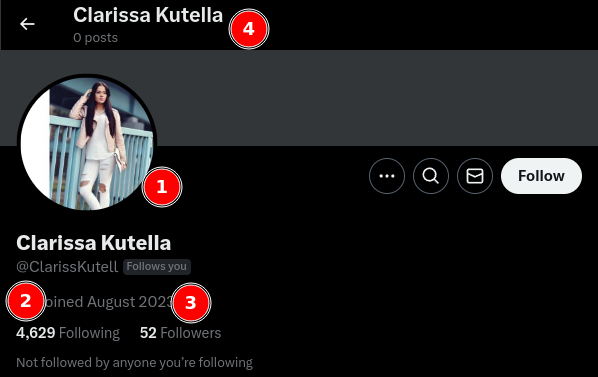
These "bot" followers can be identified by:
- Usually females with attractive avatars - generic but realistic - likely AI generated.
- Very high following count
- Very low follower count
- Very low post count. i.e. lack of engagement.
- Which makes me question their purpose? The only thing I can think of is the social graph manipulation on a large scale, to influence the "For you" feed algorithm.
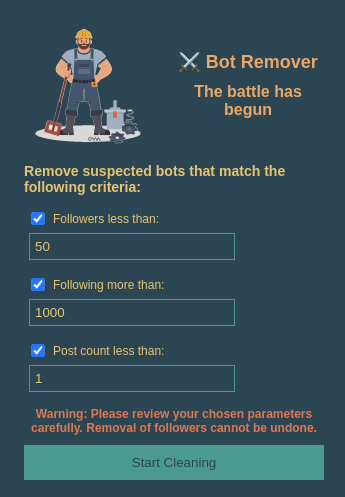
The bot identification rules are:
- Followers less than 𝑥
- This rule will mark your existing follower as a bot, if they have fewer followers than this number.
- Following more than 𝑥
- This rule will mark your existing follower as a bot, if they are following more than this number.
- Post count less than 𝑥
- This rule will mark your existing follower as a bot, if their post count is fewer than this number.
Individual rules can be toggled on/off if needed, they all need to be true for the account to be marked as a bot.
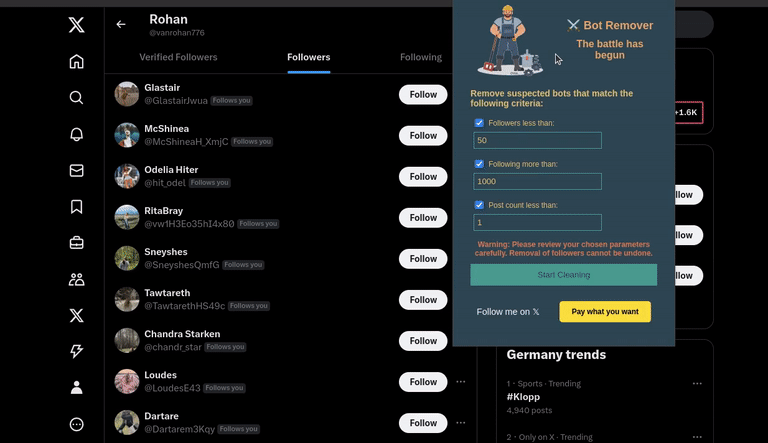
How to use the 𝕏 Bot Remover extension:
- Navigate to your 𝕏 profile and make sure you are on the "Followers" tab, not the "Verified Followers".
- Usually "https://x.com/YOUR_USERNAME/followers".
- Click on the extension icon in the toolbar to open the 𝕏 Bot Cleaner
- Set your removal parameters as you prefer them.
- Defaults should be a good safe start as it will only remove followers with 0 posts, followers < 50 and following > 1000.
- Click "Start Cleaning" to begin scanning through your follower list for any bots.
- It takes a while to run, as it processes followers one-by-one, so be patient.
- You can monitor the actions taken and stop the process at any time.
- Do not close, refresh or interact with the page while it is running. You may click "Stop Cleaning" at any time.
- For the technical minded, you can follow the progress of what is happening in the console log as well. (press F12)
This simple and effective tool will help you remove fake followers from your list of followers.
Keywords
#X #Twitter #BotRemover #ChromeExtension #FakeFollowers #Bots #SocialMedia #FollowBotRemover #BotCleaner